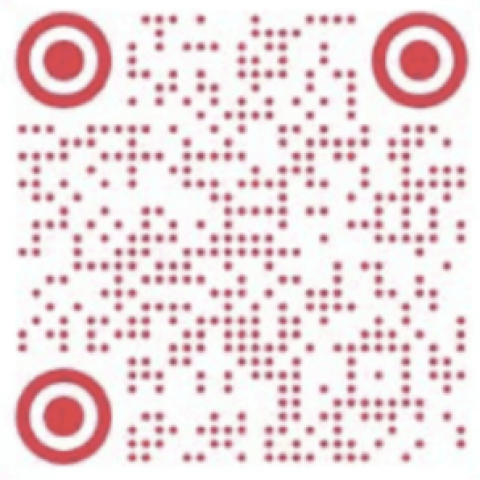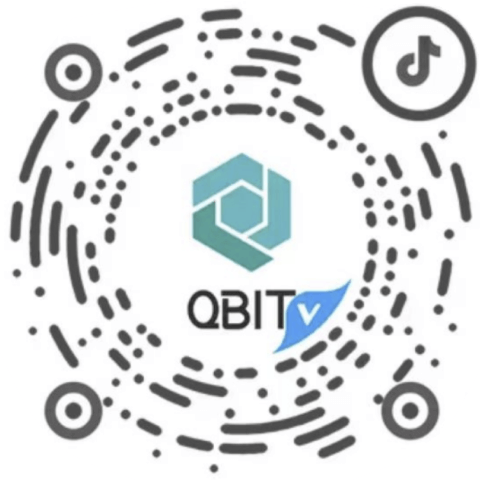How to Pay for Amazon Onsite Ads?
发布时间:2024-09-02
As one of the world's largest e-commerce platforms, Amazon has a huge user base and traffic resources, attracting many sellers to place ads on its platform to boost product exposure and sales. Effectively managing and paying for Amazon in-site advertising is one of the key factors for successful ad placement. In this issue, we will provide you with detailed information on how to pay for Amazon in-station advertising and share some suggestions to optimize the effect of ad placement.
Types of Amazon Ads
Before discussing how to pay for Amazon in-site ads, we first need to understand the types of Amazon ads. Amazon ads are mainly categorized into the following types:
1、Sponsored Products (Sponsored Products Ads): this is the most common type of ads used to promote a single product. The ads are displayed on the search results page and the product details page, which can effectively enhance the exposure and click rate of the product.
2、Sponsored Brands (Sponsored Brands Ads): Used to promote brands and a variety of products, usually displayed at the top of the search results page. The ads help to enhance brand awareness and direct users to the brand store.
3、Sponsored Display (display ads): this ad type can help sellers retarget consumers who have browsed their products and increase conversion rates.
4、Amazon DSP (Demand Side Platform): mainly for large brands, allowing them to reach users on Amazon and its partner sites through programmatic ad buys.

Image source: pixabay
Flexible and convenient payment options are key to success in the Amazon ad placement journey. Amazon Ads Management backend provides two payment methods to make it easy for you:
1、Seller account method
The advertising cost will be deducted directly from your Amazon seller account balance without any other operation. Just make sure the account is fully funded.
2、Payment by credit or debit card
Amazon platform also encourages sellers to bind a credit/debit card in the payment portal of the backstage of the Amazon advertising management account, which can prevent the suspension of advertising due to insufficient account balance and unsuccessful payment.
With Qbit employee card, you can easily pay for Amazon CPC ads, Facebook ads, etc. You can also set up an ad budget for more flexible control of ad spending. In addition, for the advertising effect, Qbit employee cards also support real-time tracking of the use of funds for advertising, so that the allocation of funds is more reasonable, and higher management transparency can help enterprises avoid waste of funds and improve the overall efficiency of funds utilization. Through precise control of funds, companies can allocate advertising budgets more effectively, which is very helpful for improving the effectiveness of advertising and optimizing operation strategies.
*If you need a Qbit Employee Card, you can complete a convenient application online. Follow Qbit for more financial solutions!